请先登录
回复 [设计教程下载]ZBrush教程 ZBrush超精细墓地游戏场景制作视频教程第一季
VIP专属快捷回复:
失效支持高兴激动给力加油围观路过感动抢座壹盘资源所有信息均由网友转载自互联网,没有存储任何形式的文件供下载,请下载试看后删除,请购买正版支持正版。本站内容如有侵权请联系:panatyou.cc, 我们会在收到您的邮件后立即删除!
主题数110110回复数871用户数15788
最新VIP
饼干奋斗 开通了 VIP
高跟鞋现代 开通了 VIP
石头敏感 开通了 VIP
月光犹豫 开通了 VIP
火爱听歌 开通了 VIP
飞机敏感 开通了 VIP
阳阳 开通了 VIP
机器猫内向 开通了 VIP
饼干奋斗 开通了 VIP
高跟鞋现代 开通了 VIP
热门推荐
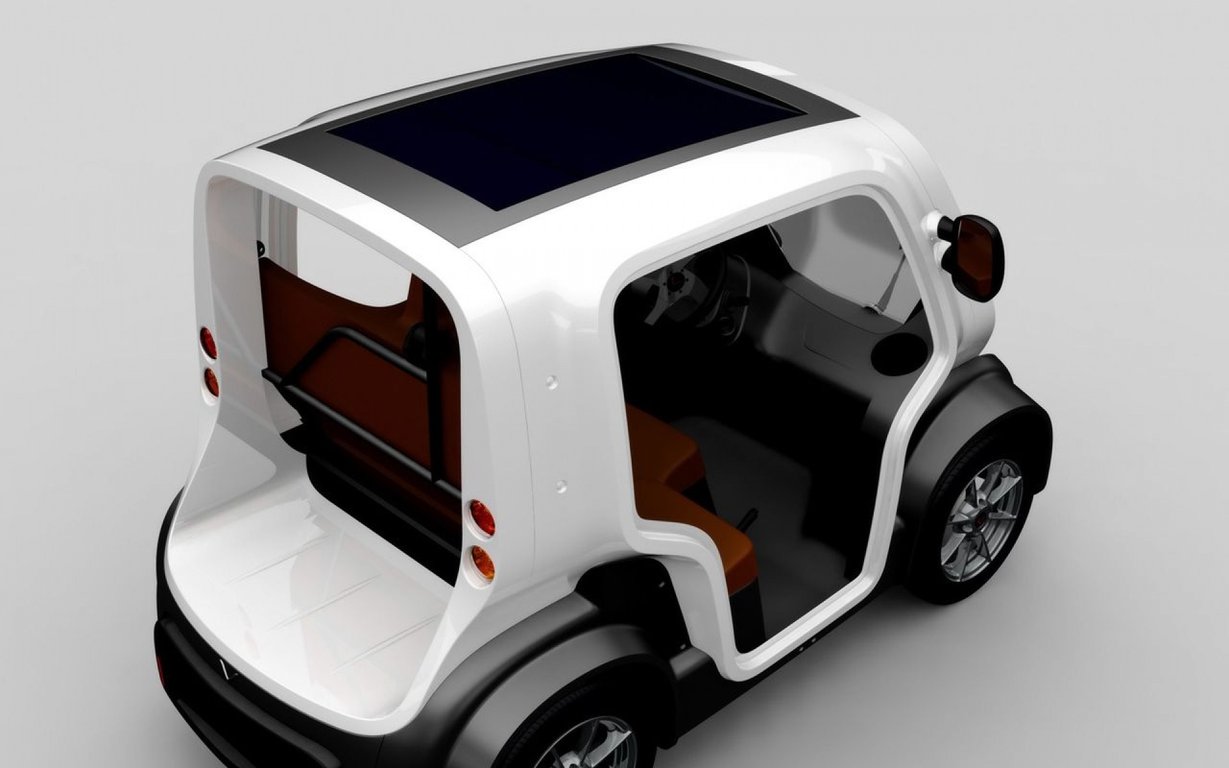
[VIP发烧无损音乐]梅艳芳《梅艳芳II LPCD45(限量发行版)》[光盘镜像NRG/百度云]查看 2028回复 0

[未分类][百度云网盘]凯叔讲故事《凯叔红楼梦》音频查看 1819回复 0

[高中网盘学习资料][百度云网盘]作业帮刘天麒2022寒高二数学寒假提升班8讲完结查看 1666回复 0

[华语流行高品质MP3]邓丽君歌曲大全四百多首[MP3/百度]查看 1634回复 0

[初中学习网盘下载][百度云网盘]洋葱学院初中语文古诗词视频课程查看 1601回复 0

[高中网盘学习资料][百度云网盘]高途课堂郭艺2022寒假高二英语寒假尖端班8讲完结查看 1579回复 0

[高中网盘学习资料][百度云网盘]高中猿辅导教辅书猿题库生物高考复习必考知识点整理归纳查看 1486回复 0

[高中网盘学习资料][百度云网盘]作业帮王堇2022寒假高二化学寒假尖端班8讲完结查看 1383回复 0
 ZBrush超精细墓地游戏场景制作视频教程第一季.rar (786.99MB)
ZBrush超精细墓地游戏场景制作视频教程第一季.rar (786.99MB)
![[设计教程下载]ZBrush教程 ZBrush超精细墓地游戏场景制作视频教程第一季](https://file.cqe.cc/53730.jpg)