壹盘资源提供的[设计教程下载]C4D教程 使用Octane和Cinema 4D创建完整的风景城堡环境训练视频教程下载地址来源于网络分享,网络资源均有时效性,请尽快下载[设计教程下载]C4D教程 使用Octane和Cinema 4D创建完整的风景城堡环境训练视频教程,或保存[设计教程下载]C4D教程 使用Octane和Cinema 4D创建完整的风景城堡环境训练视频教程到自己的网盘避免资源失效。

ArtstationEnvironmentcreationusingOctaneandCinema4D.part13.rar (524.46MB)

ArtstationEnvironmentcreationusingOctaneandCinema4D.part06.rar (800.00MB)

ArtstationEnvironmentcreationusingOctaneandCinema4D.part12.rar (800.00MB)

ArtstationEnvironmentcreationusingOctaneandCinema4D.part02.rar (800.00MB)

ArtstationEnvironmentcreationusingOctaneandCinema4D.part04.rar (800.00MB)

ArtstationEnvironmentcreationusingOctaneandCinema4D.part08.rar (800.00MB)

ArtstationEnvironmentcreationusingOctaneandCinema4D.part10.rar (800.00MB)

ArtstationEnvironmentcreationusingOctaneandCinema4D.part11.rar (800.00MB)

ArtstationEnvironmentcreationusingOctaneandCinema4D.part09.rar (800.00MB)

ArtstationEnvironmentcreationusingOctaneandCinema4D.part03.rar (800.00MB)

ArtstationEnvironmentcreationusingOctaneandCinema4D.part05.rar (800.00MB)

ArtstationEnvironmentcreationusingOctaneandCinema4D.part01.rar (800.00MB)

ArtstationEnvironmentcreationusingOctaneandCinema4D.part07.rar (800.00MB)
下载地址:
隐藏内容,请登录后查看

使用Octane和Cinema 4D创建完整的风景城堡环境训练视频教程
包含MP4的工期项目文件
标题:Artstation –使用辛烷值和Cinema 4D进行环境创建
信息:
使用Octane和Cinema 4D创建完整的环境
由Calder Moore
这是一个很大的!本教程涵盖了我如何在Octane / C4D中创建风景场景的整个过程。我们涵盖了从使用所有植物/着色器创建场景到构建完整场景并将最终结果带入Photoshop的一切。
我们经过的是:
建立我们的资产:
固定upphtoscanned地面材料并将它们分层在一起。
-在辛烷值散射系统中设置兆扫描草和植物,并为它们提供颜色变化。
–创建一个复杂的岩石着色器,使我们可以在上面放置苔藓/雪
用叶子着色器设置我们的多叶树,即使用一个滑块更改树的季节和颜色
-使用带有过程苔藓的光疗树皮创建复杂的树皮着色器,并创建高度渐变以使它们具有变化性。
-为我们的结构构建一个复杂的石墙着色器。
使用资产创建场景:
-我们遍历创建缩略图并收集场景参考,为您提供了创建平衡场景的一些技巧。
-然后开始建立完整的场景!我们先建立一个地平面,然后通过基本的地面雕刻和相机操作来设置构图。
-我们将引入并设置所有散射系统,以进行场景设置以进行优化。
-然后我们采用我们的结构,并在所有细节中进行设计,建模,并最终摧毁它!
-然后我们将通过引入雾气和照明来改善场景,使构图栩栩如生。
–之后,仅需细化我们的场景,直至获得一个不错的平衡,并添加一些有趣的细节,例如引入一些枯死的树木并通过构建使用顶点贴图在泥浆中进行着色的着色器来创建水坑。
-最后,我们设置通行证并重新着色最终图像,然后将其带入Photoshop进行绘画
-在PS中,我们使用遍历进行遍历,在破坏细节中绘画,使用z深度遍历在雾层中进行着色,使用污迹笔刷创建一些丢失的边缘,并使用层调整和相机原始滤镜来呈现场景最终达到美丽的绘画感觉!
-作为一个快速的小技巧,我将展示给我那种旧的BnW照片感觉的过程!
作为额外的奖励,我提供了“创建悬崖”教程,以完成整套课程,并带领您踏上创造景观的野兽之旅!
开始之前我需要具备什么:
–辛烷值和使用它的基本知识。
– Cinema 4D(或其他3d软件包)及其使用的基本知识。
–花木纹理(我使用rd-textures.com,但megascans,material等有效)
–完成装饰场景的一些枝叶资产(大型扫描仪,speedtree,forester等)
–用于合成和完成修饰的Photoshop。
–我建议至少有6格的Vram,因为这些场景可能会很沉重
本教程包括:
-13小时带音频评论的视频,分为几个部分
-我呈现的通行证和最终psd。
Duration Project Files Included MP4
Title: Artstation – Environment Creation using Octane and Cinema 4D
Info:
Creating a complete environment using Octane and Cinema 4D
by Calder Moore
This is a big one! This tutorial covers my entire process of how I go about creating my landscape scenes in Octane/C4D. We cover everything from establishing a scene with all our plants/shaders, to building a complete scene and bringing the final result to life in Photoshop.
what we go over:
setting up our assets:
-setting upphtoscanned ground materials and layering them together.
-setting up megascans grasses and plants in octane scatter systems and giving them color variation.
– creating a complex rock shader that allows us to have moss/snow on top of them
-setting up our leafy trees with a leaf shader thats a one slider to change the season and colors of the trees
-creating a complex bark shader using photoscanned bark with procedural moss and creating a height gradient to give them variation.
-building a complex stonewall shader for our structure.
creating a scene using assets:
-we go over creating a thumbnail and collecting reference for our scene, giving you some tips for creating a balanced scene.
-we then start to build our complete scene! we go over establishing a ground plane and setting up the composition with basic ground sculpting and playing with the camera.
-we’ll bring in and setup all our scattering systems to get our scene setup for refining.
-we then take our structure and go through designing, modeling in all the detials, and ultimately destroying it!
-we’ll then start to refine our scene by bringing in some fog and lighting to bring our composition to life.
– after that its just down to refining our scene until we get a nice balance and add some interesting details like bringing in some dead trees and creating a puddle by building a shader that uses a vertex map to paint in mud.
-in the end we then setup our passes and redner out our final image which we then bring into photoshop to do our paintover
-in PS we go over using our passes, painting in the destruction detial, using ourz-depth pass to paint in layers of fog, using the smudge brush to create some lost edges, and using layer adjustments and camera raw filter to bring our scene to a beautiful almost painterly feeling end result!
-as a quick little bonus tip, I show my process for giving it that old BnW photo feel!
As an extra added bonus I’ve included my Creating Cliffs tutorial to complete the package and set you on your journey to become landscape creating beasts!
What do I need to have before I start:
– Octane and basic knowledge of using it.
– Cinema 4D(or other 3d software package) and the basic knowledge of using it.
– tileable textures ( I use rd-textures.com but megascans, substance,etc works)
– some foliage assets to complete setdressing scene (megascans, speedtree, forester, etc)
– Photoshop for compositing and finishing touches.
– I would suggest having at least 6gigs of Vram as these scenes can get heavy
this tutorial includes:
-13hrs video with audio commentary, broken down into sections
-my rendered passes and final psd.
![[设计教程下载]C4D教程 使用Octane和Cinema 4D创建完整的风景城堡环境训练视频教程](https://file.cqe.cc/51502.jpg)






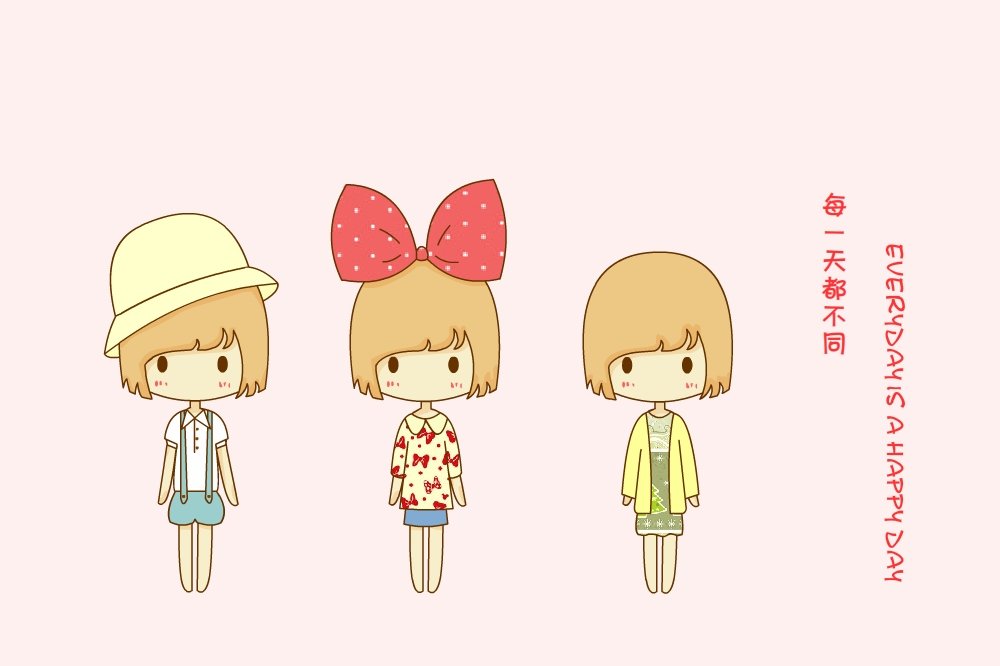

 ArtstationEnvironmentcreationusingOctaneandCinema4D.part13.rar (524.46MB)
ArtstationEnvironmentcreationusingOctaneandCinema4D.part13.rar (524.46MB)
![[设计教程下载]C4D教程 使用Octane和Cinema 4D创建完整的风景城堡环境训练视频教程](https://file.cqe.cc/51502.jpg)