壹盘资源提供的[设计教程下载]AE教程 AE中OpenEXR多通道色彩制作视频教程 Compositing with Multi-channel OpenEXR Fi下载地址来源于网络分享,网络资源均有时效性,请尽快下载[设计教程下载]AE教程 AE中OpenEXR多通道色彩制作视频教程 Compositing with Multi-channel OpenEXR Fi,或保存[设计教程下载]AE教程 AE中OpenEXR多通道色彩制作视频教程 Compositing with Multi-channel OpenEXR Fi到自己的网盘避免资源失效。

AE中OpenEXR多通道色彩制作视频教程
├─

解压密码592.txt (46.00Bytes)
└─

AE中OpenEXR多通道色彩制作视频教程.rar (187.54MB)
下载地址:
隐藏内容,请登录后查看

AE中OpenEXR多通道色彩制作视频教程 Compositing with Multi-channel OpenEXR Fi教程中文名称:AE中OpenEXR多通道色彩制作视频教程
教程英文名称:Digital-Tutors Compositing with Multi-channel OpenEXR Files in After Effects
教程出品机构:Digital-Tutors
教程时长:28分
教程格式:MP4 附工程源文件
教程使用软件:After Effects CC
教程作者:Evan Clarke James
教程语言:英语
Digital-Tutors Compositing with Multi-channel OpenEXR Files in After Effects
In this After Effects tutorial, we’ll learn how to take advantage of ILM’s OpenEXR file format. Software required: After Effects CC.
A common format in visual effects and animation, OpenEXR files are able to contain an unlimited number of channel layers. So a common workflow is to put all the different CG lighting passes into one EXR sequence. We’re going to take an OpenEXR file of an alien creature and set up all different render passes hidden inside as separate layers. Then we’ll use those layers to do a multi-pass CG composite with complete control over the look of the alien as we integrate him into his alien planet background. We’ll go on to add and adjust the ground shadow, learn how to make an edge blur from scratch, and perform a final color grade that will make the image really pop. By the end of this After Effects training, you’ll have created a feature-film-quality, multi-pass CG composite using the power of OpenEXR files. Software required: After Effects CC.
VIP会员免费下载:
![[设计教程下载]AE教程 AE中OpenEXR多通道色彩制作视频教程 Compositing with Multi-channel OpenEXR Fi](https://file.cqe.cc/96081.jpg)






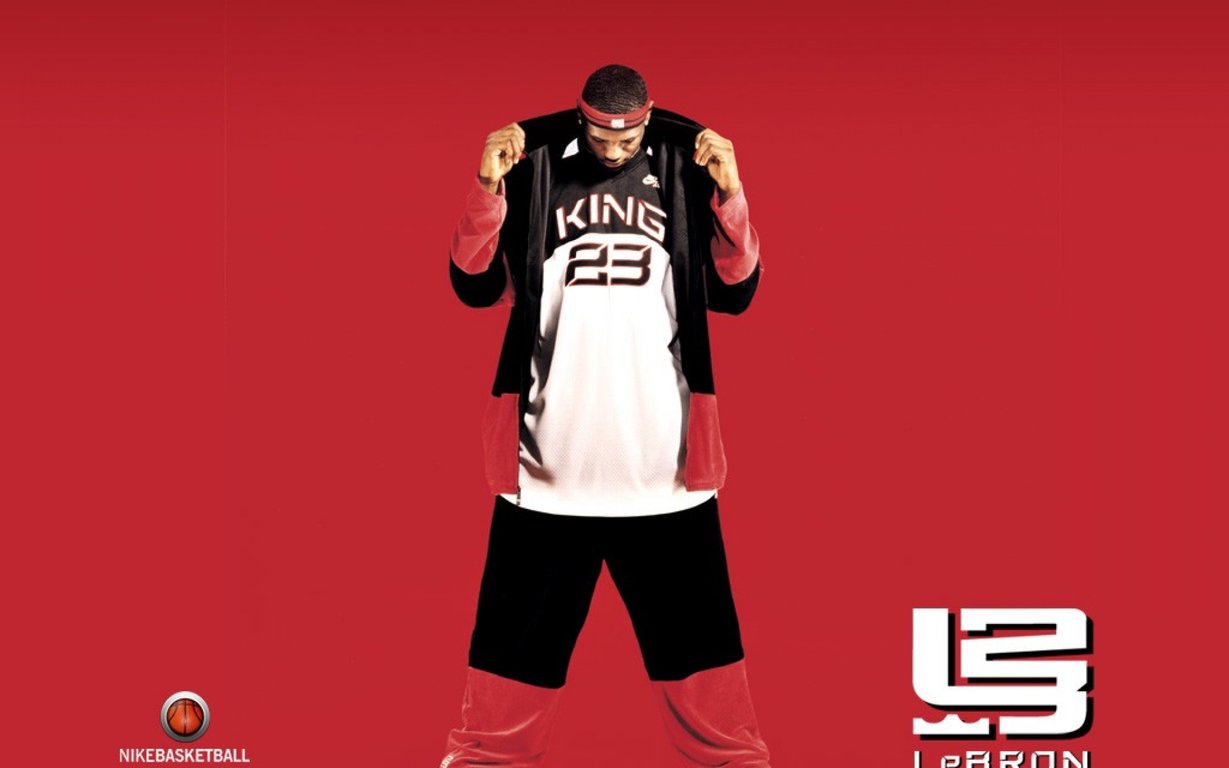
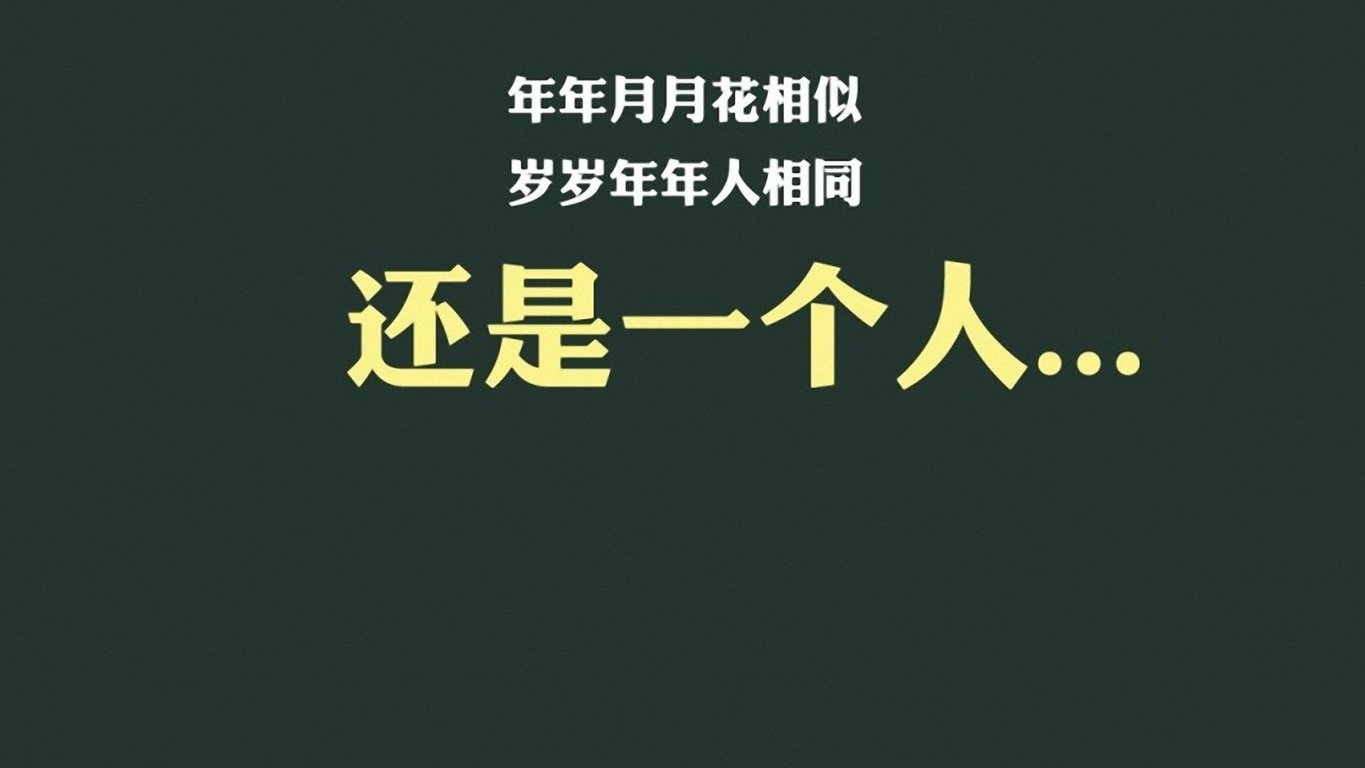
 AE中OpenEXR多通道色彩制作视频教程
AE中OpenEXR多通道色彩制作视频教程 解压密码592.txt (46.00Bytes)
解压密码592.txt (46.00Bytes)
![[设计教程下载]AE教程 AE中OpenEXR多通道色彩制作视频教程 Compositing with Multi-channel OpenEXR Fi](https://file.cqe.cc/96081.jpg)