壹盘资源提供的[设计教程下载]Photoshop教程 PS火焰人像制作视频教程 Digital-Tutors Playing With Fire Through Photo Manipul.下载地址来源于网络分享,网络资源均有时效性,请尽快下载[设计教程下载]Photoshop教程 PS火焰人像制作视频教程 Digital-Tutors Playing With Fire Through Photo Manipul.,或保存[设计教程下载]Photoshop教程 PS火焰人像制作视频教程 Digital-Tutors Playing With Fire Through Photo Manipul.到自己的网盘避免资源失效。

PS火焰人像制作视频教程
├─

解压密码164.txt (46.00Bytes)
├─

《PS火焰人像制作视频教程》www.rr-sc.com-RRJC10498.part3.rar (385.35MB)
├─

《PS火焰人像制作视频教程》www.rr-sc.com-RRJC10498.part2.rar (900.00MB)
└─

《PS火焰人像制作视频教程》www.rr-sc.com-RRJC10498.part1.rar (900.00MB)
下载地址:
隐藏内容,请登录后查看

PS火焰人像制作视频教程 Digital-Tutors Playing With Fire Through Photo Manipul.教程中文名称:PS火焰人像制作视频教程
教程英文名称:Digital-Tutors Playing With Fire Through Photo Manipulation in Photoshop CS6
教程出品机构:Digital-Tutors
教程时长:2小时13分
教程格式:FLV 附工程源文件
教程使用软件:Photoshop CS6, modo 601, Apophysis 7, Alchemy
教程作者:Kurt Jones
教程语言:英语
Digital-Tutors Playing With Fire Through Photo Manipulation in Photoshop CS6
We'll begin this process by examining our original photo and walking through some specific steps to prepare it before blocking in any photographic elements or textures. Following this we'll examine an image of some flames and explore how we can weave various parts of these flames into our photo using free transform and layer masks in photoshop.
From there we'll also examine and adjust a texture that we plan to clone onto our photo to create the illusion of molten cracked skin. Finally, we'll finish by painting in some final details with our brush tool and make our image pop by adjusting it with an adjustment layer.
By utilizing the methods and techniques in this course, you'll be able to push your own photo manipulation projects involving fire to a whole new creative level while having a lot of fun.
VIP会员免费下载:
![[设计教程下载]Photoshop教程 PS火焰人像制作视频教程 Digital-Tutors Playing With Fire Through Photo Manipul.](https://file.cqe.cc/94332.jpg)


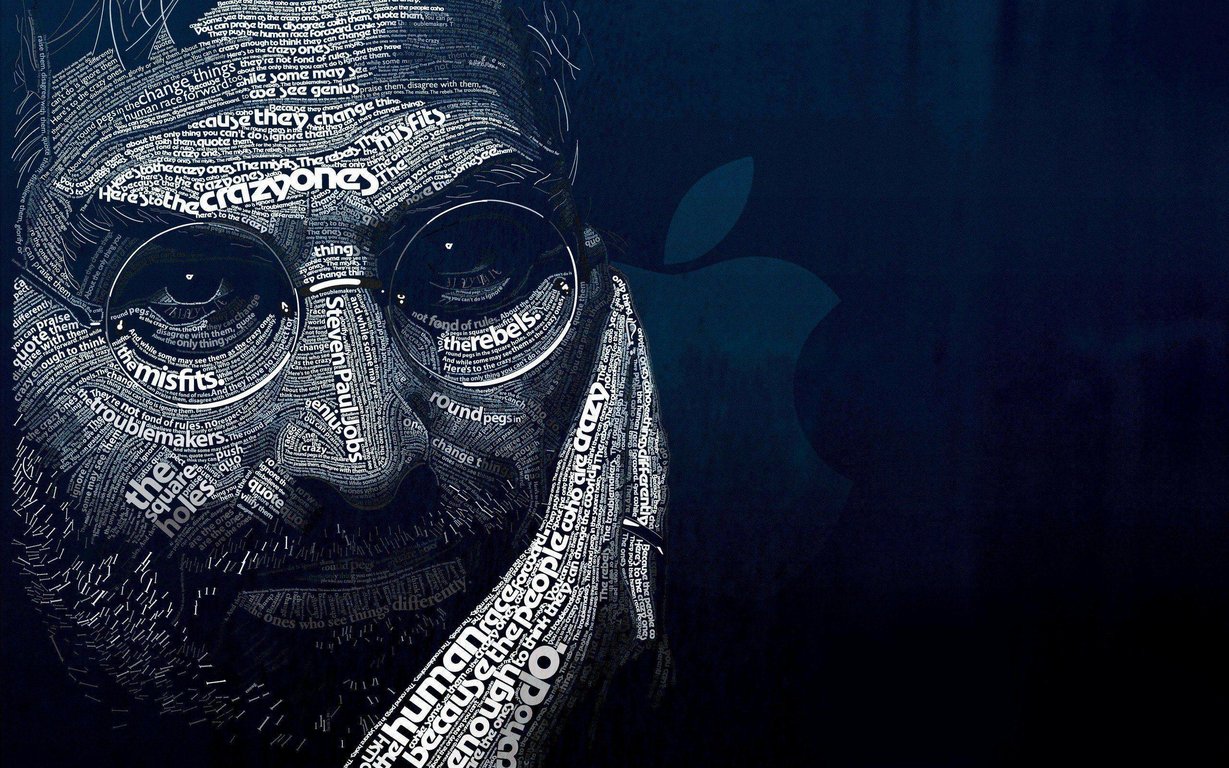





 PS火焰人像制作视频教程
PS火焰人像制作视频教程 解压密码164.txt (46.00Bytes)
解压密码164.txt (46.00Bytes)
![[设计教程下载]Photoshop教程 PS火焰人像制作视频教程 Digital-Tutors Playing With Fire Through Photo Manipul.](https://file.cqe.cc/94332.jpg)